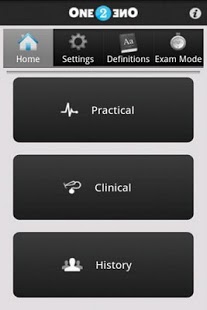OSCE Trainer 1.0.0.3
Free Version
Publisher Description
OSCE Trainer - PRICE DROP - ONLY TILL CHRISTMAS
Revision aide for medical OSCE examinations. Contains 47 mock OSCE sheets, which provides a check list for students to work through in pairs, checking off each item to ensure correct procedure.
Stations are split into three categories; history taking skills ('History'), examining body systems ('Clinical'), and practical skills such as putting in a cannula ('Practical'). Practical stations are available free of charge, with History and Clinical stations available as an in-app purchase.
FEATURES include:
- Practice and test mode
- Graphical feedback of results
- 'Exam mode' which runs consecutive, random stations
- Full control over pass rate and test duration and alarm time
- 'Definitions' section, which contains over 100 terms and includes a flash card test mode
About OSCE Trainer
OSCE Trainer is a free app for Android published in the Health & Nutrition list of apps, part of Home & Hobby.
The company that develops OSCE Trainer is One 2 One Medicine Ltd. The latest version released by its developer is 1.0.0.3. This app was rated by 1 users of our site and has an average rating of 4.0.
To install OSCE Trainer on your Android device, just click the green Continue To App button above to start the installation process. The app is listed on our website since 2011-06-26 and was downloaded 103 times. We have already checked if the download link is safe, however for your own protection we recommend that you scan the downloaded app with your antivirus. Your antivirus may detect the OSCE Trainer as malware as malware if the download link to edu.one2onemedicine.oscetrainer is broken.
How to install OSCE Trainer on your Android device:
- Click on the Continue To App button on our website. This will redirect you to Google Play.
- Once the OSCE Trainer is shown in the Google Play listing of your Android device, you can start its download and installation. Tap on the Install button located below the search bar and to the right of the app icon.
- A pop-up window with the permissions required by OSCE Trainer will be shown. Click on Accept to continue the process.
- OSCE Trainer will be downloaded onto your device, displaying a progress. Once the download completes, the installation will start and you'll get a notification after the installation is finished.